分类目录: html5
vue3+ts封装自定义组件库
Post date:
Author: cyy
标签: 自定义组件库
Number of comments: 2 comments
vue3+ts封装自定义组件库
参考自:
https://juejin.cn/post/6844903808787546125#heading-3
1.创建项目
vue create cyy-ui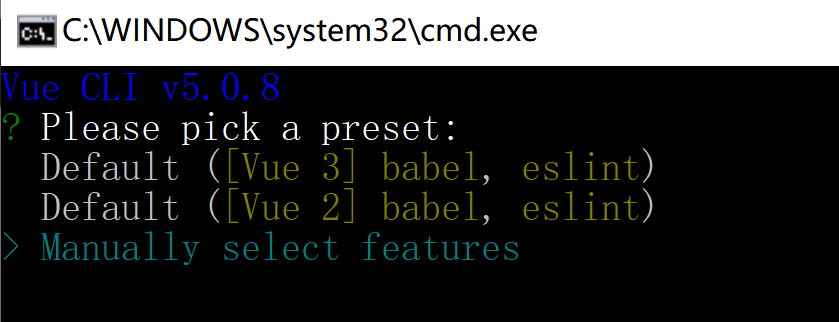
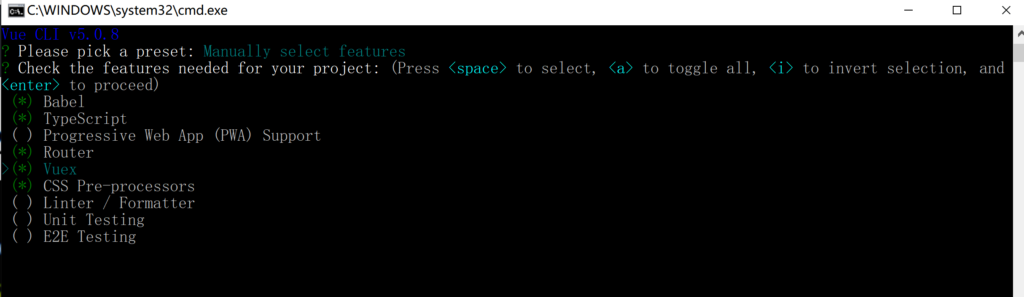
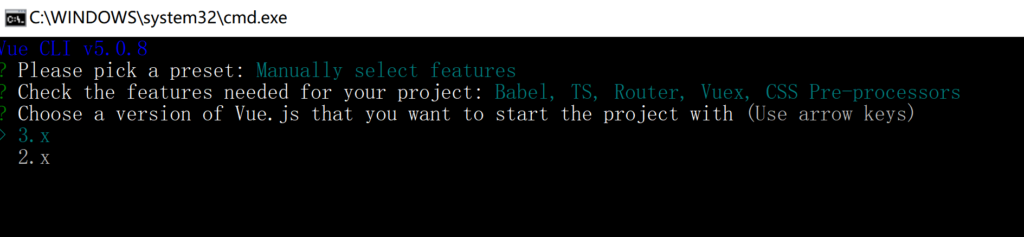
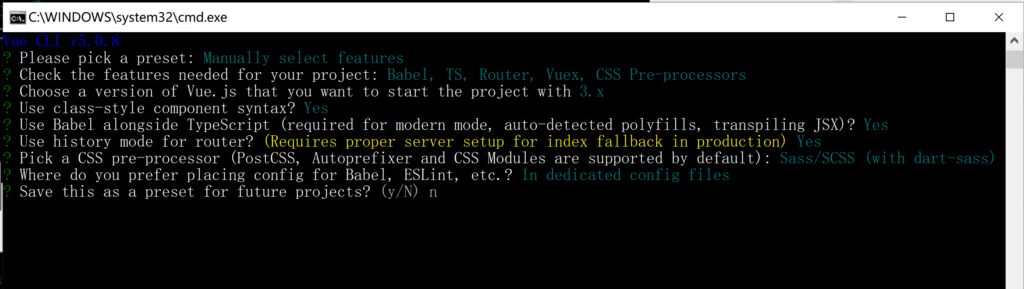
2.修改目录结构
- 把 src 目录名字改成 examples,这是用于展示组件示例的
- 在根目录下新建一个 packages 文件夹,这是用来放组件的
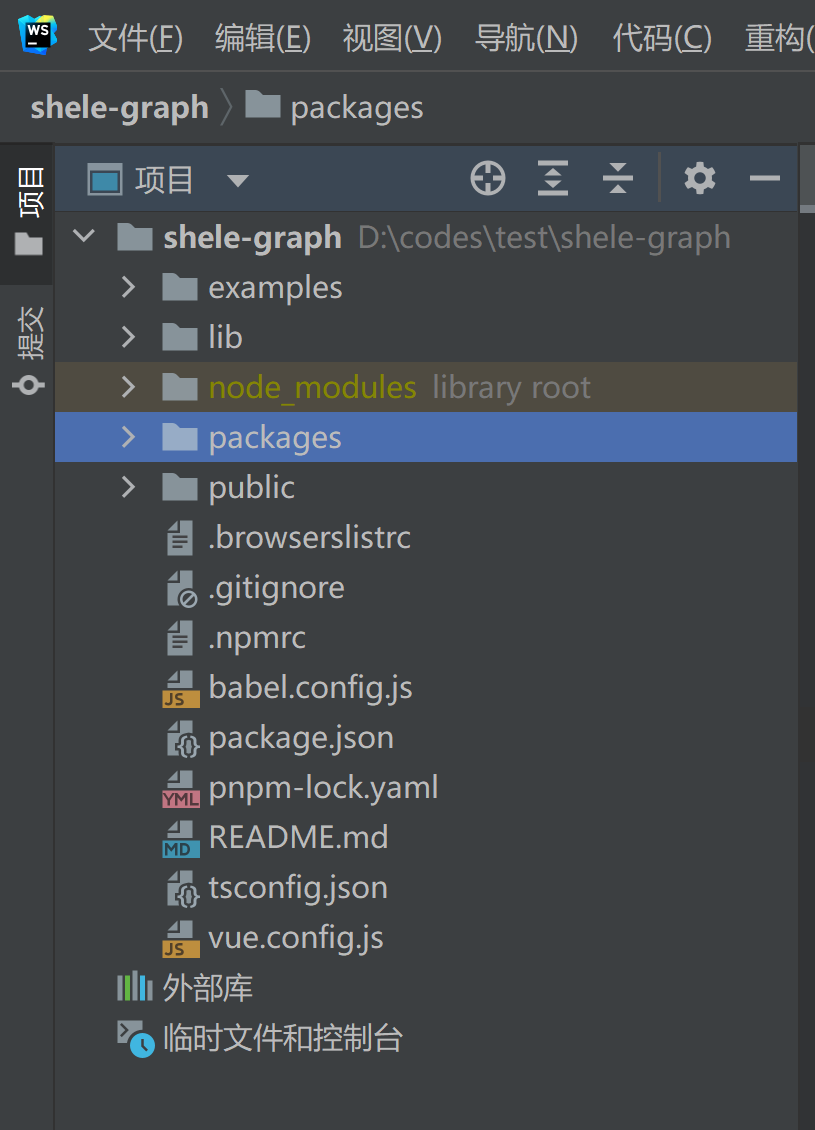
3.添加配置文件
在根目录下新建一个 vue.config.js 文件
const {defineConfig} = require('@vue/cli-service')
const path = require('path')
module.exports = defineConfig({
transpileDependencies: true,
devServer: {
host: 'localhost'
},
// 修改 pages 入口
pages: {
index: {
entry: 'examples/main.ts', // 入口
template: 'public/index.html', // 模板
filename: 'index.html' // 输出文件
}
},
// 扩展 webpack 配置
chainWebpack: config => {
// @ 默认指向 src 目录,这里要改成 examples
// 另外也可以新增一个 ~ 指向 packages
config.resolve.alias
.set('@', path.resolve('examples'))
.set('~', path.resolve('packages'))
// 把 packages 和 examples 加入编译,因为新增的文件默认是不被 webpack 处理的
config.module
.rule('js')
.include.add(/packages/).end()
.include.add(/examples/).end()
.use('babel')
.loader('babel-loader')
.tap(options => {
// 修改它的选项...
return options
})
}
})
4.编写组件
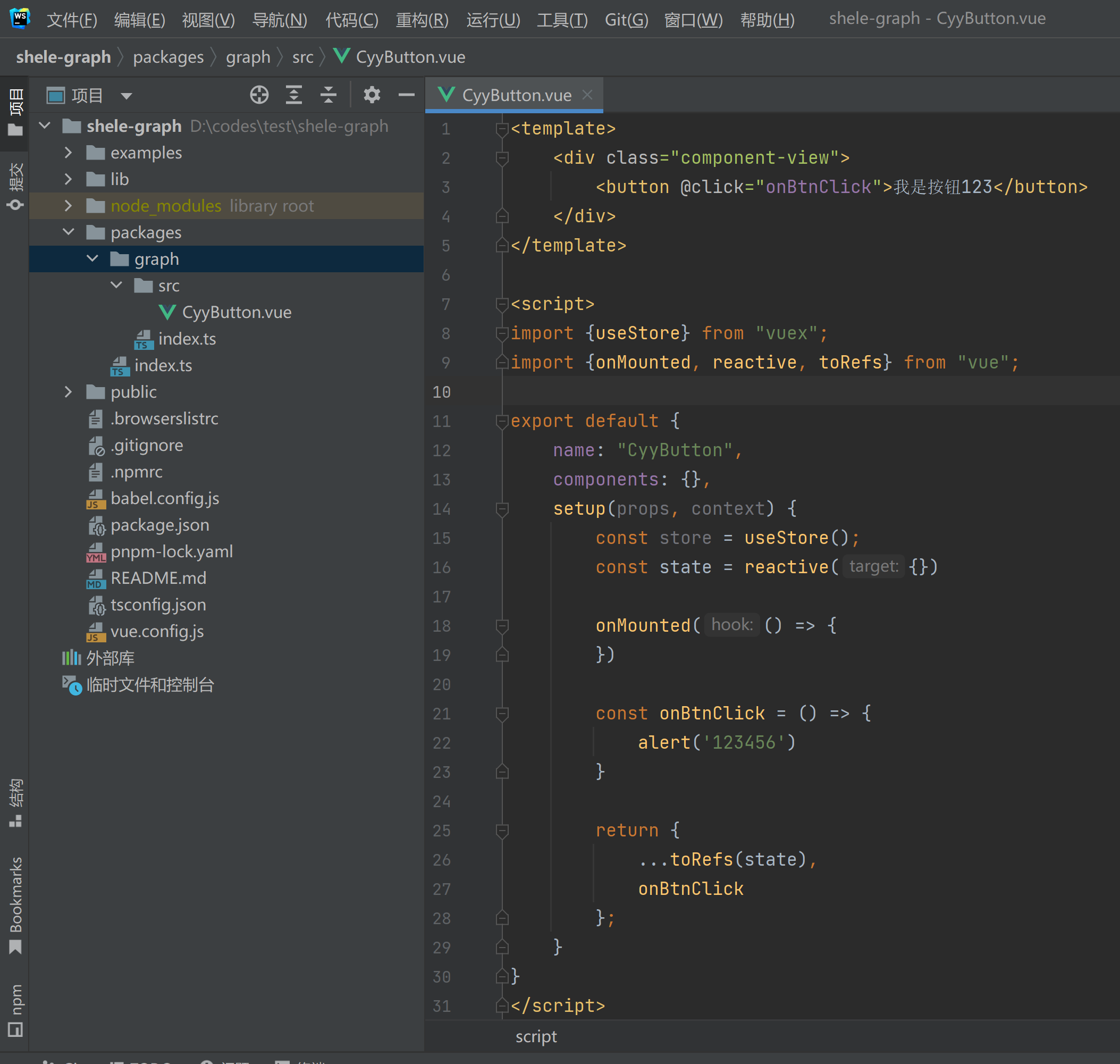
CyyButton.vue
<template>
<div class="component-view">
<button @click="onBtnClick">我是按钮123</button>
</div>
</template>
<script>
import {useStore} from "vuex";
import {onMounted, reactive, toRefs} from "vue";
export default {
name: "CyyButton",
components: {},
setup(props, context) {
const store = useStore();
const state = reactive({})
onMounted(() => {
})
const onBtnClick = () => {
alert('123456')
}
return {
...toRefs(state),
onBtnClick
};
}
}
</script>
<style lang="scss" scoped>
.component-view {
width: 100%;
height: 100%;
position: relative;
}
</style>
5.暴露组件
让我们在 packages/test 下面新建一个 index.ts 文件,具体代码如下:
// 为组件提供 install 方法,供组件对外按需引入
import CyyButton from './src/CyyButton.vue'
// @ts-ignore
CyyButton.install = Vue => {
Vue.component(CyyButton.name, CyyButton)
}
export default CyyButton
接着我们在 packages 下面也新建一个 index.ts 文件
import CyyButton from './graph'
// 所有组件列表
const components = [
CyyButton
]
// 定义 install 方法,接收 Vue 作为参数
// @ts-ignore
const install:any = function (Vue) {
// 判断是否安装,安装过就不继续往下执行
if (install.installed) return
install.installed = true
// 遍历注册所有组件
components.map(component => Vue.component(component.name, component))
// 下面这个写法也可以
// components.map(component => Vue.use(component))
}
// 检测到 Vue 才执行,毕竟我们是基于 Vue 的
// @ts-ignore
if (typeof window !== 'undefined' && window.Vue) {
// @ts-ignore
install(window.Vue)
}
export default {
install,
// 所有组件,必须具有 install,才能使用 Vue.use()
...components
}
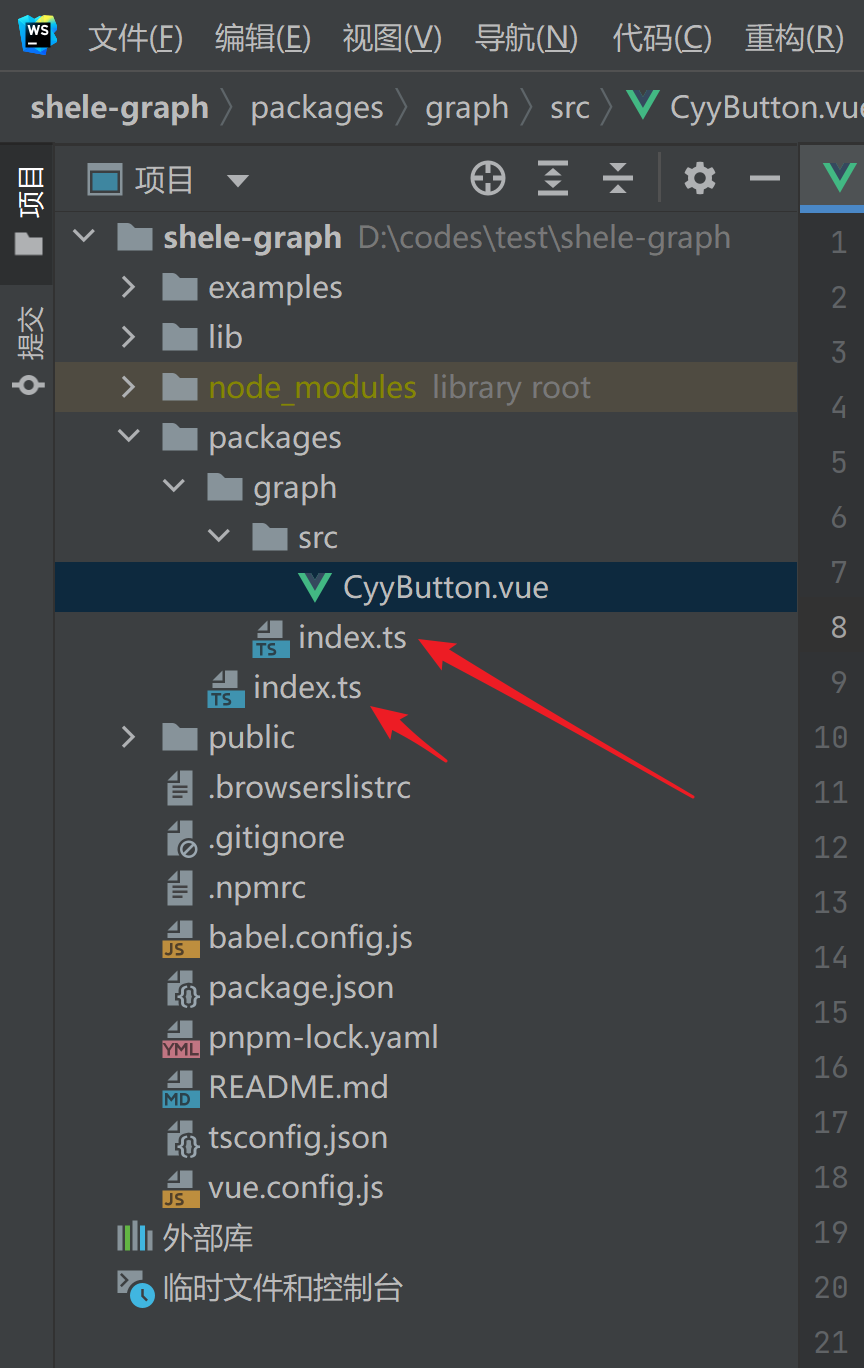
6.组件测试
在 examples 下面测试一下,看看能不能引用成功。 首先在 examples 下的 main.js 中引入刚刚写好的包,就像下面这样:
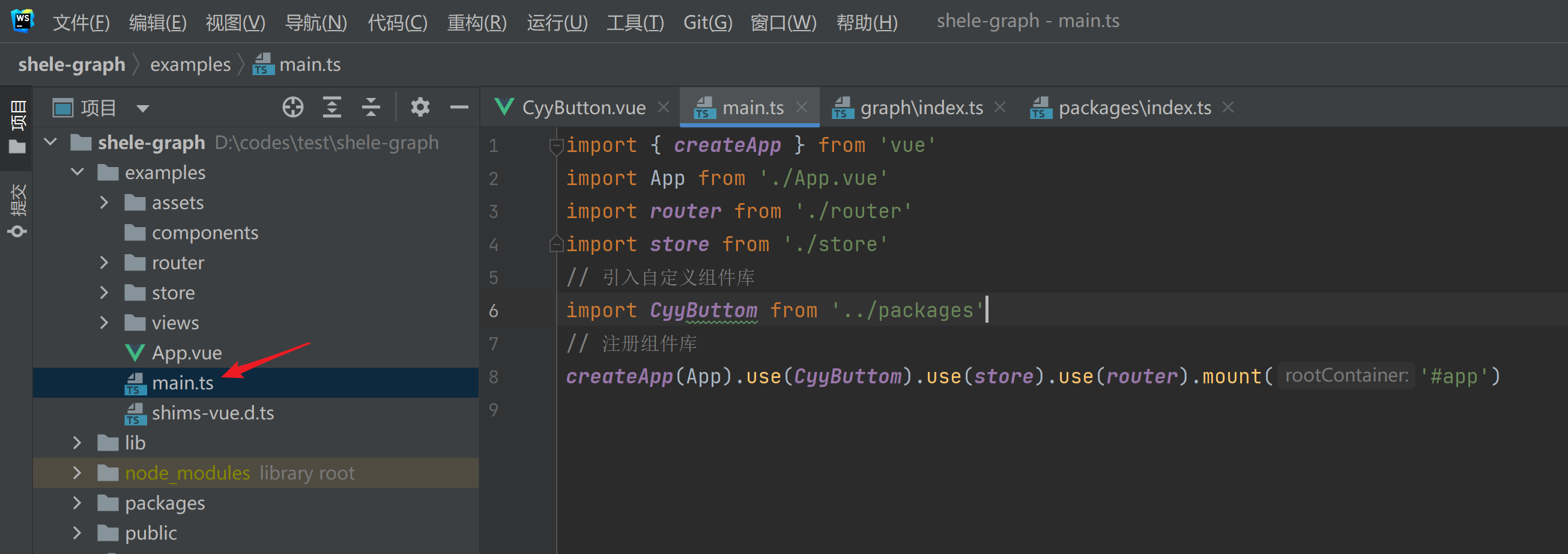
然后把 examples/views 下面的 HomeView.vue 里面的内容删了,写入自己标签组件,就像下面这样
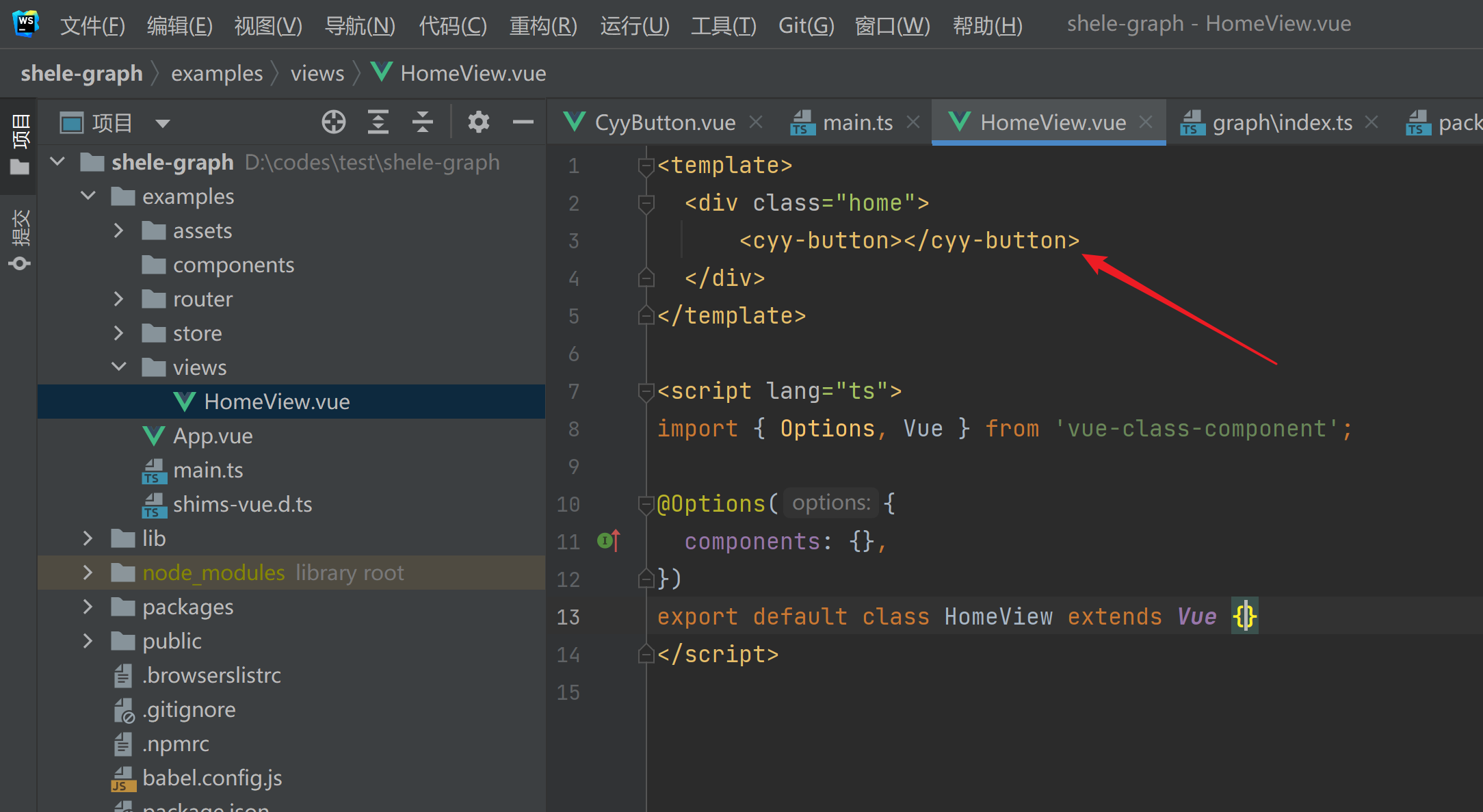
最后效果

7.打包组件库
在 vue-cli3 中我们通过以下命令可以将一个单独的入口打包成一个库:
// target: 默认为构建应用,改为 lib 即可启用构建库模式
// name: 输出文件名
// dest: 输出目录,默认为 dist,这里我们改为 lib
// entry: 入口文件路径
vue-cli-service build --target lib --name lib [entry]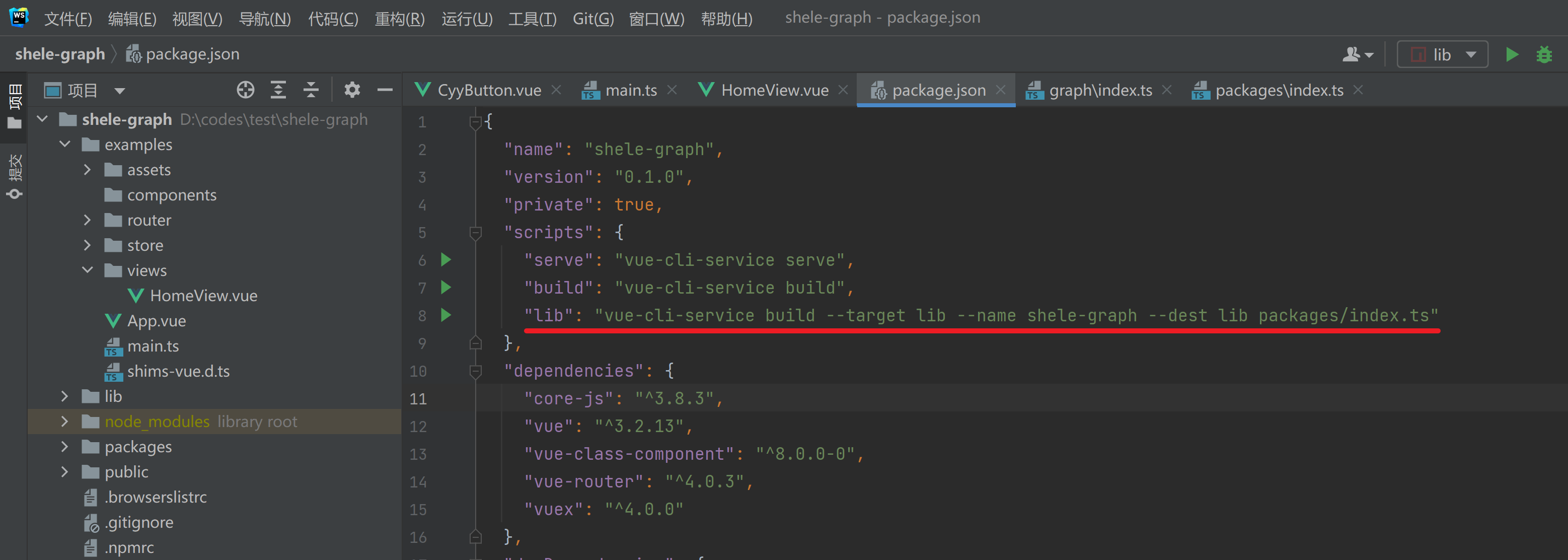
接着执行 npm run lib 就能生成库啦,看看左侧的目录是不是多了个 lib 文件夹,那个就是我们要发布的东西。
项目中引入:复制lib包到需要引用的项目中即可。
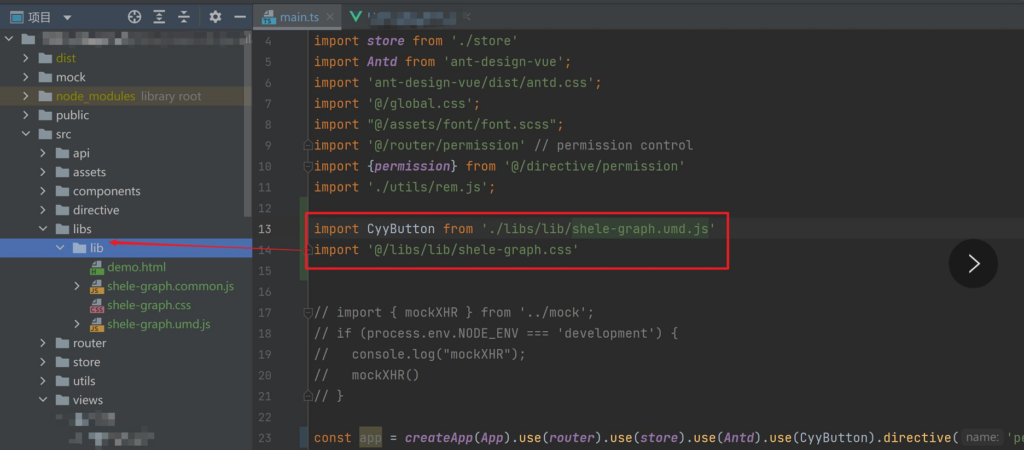
匿名
says:大佬,请指教
匿名
says:大佬,我评论怎么没了