分类目录: html5
vue3+ts项目里使用mockjs
Post date:
Author: cyy
Number of comments: no comments
1.安装mockjs
cnpm install mockjs --save-dev2.创建mock文件夹,创建index.ts、types.ts 以及你需要使用到的模块的.ts文件
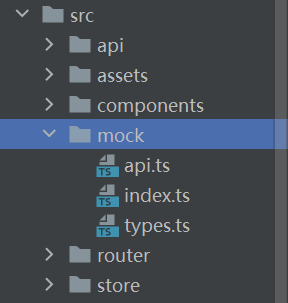
inde.ts文件代码:
import Mock from 'mockjs'
import { MockParams } from './types'
import api from './api'
// 需要遍历的请求
const mocks = [...api]
// 设置200-2000毫秒延时请求数据
Mock.setup({
timeout: '200-1000'
})
// 接口拦截
export function mockRequest() {
let i: MockParams
for (i of mocks) {
Mock.mock(new RegExp(i.url), i.type || 'get', i.response)
}
}types.ts文件代码:
// 定义参数类型
export interface MockParams {
url: string
type: string
data?: any
params?: any
response(option?: any): Record<string, unknown>
}api.ts文件代码:
// get请求从config.url获取参数,post从config.body中获取参数
function paramObj(url: any) {
const search = url.split('?')[1]
if (!search) {
return {}
}
return JSON.parse(
'{"' +
decodeURIComponent(search)
.replace(/"/g, '\\"')
.replace(/&/g, '","')
.replace(/=/g, '":"') +
'"}'
)
}
const api = [
// 登录接口
{
url: '/user/login',
type: 'post',
response: (config: any) => {
// const {account} = paramObj(config.url)
const {account} = JSON.parse(config.body)
if (account === 'admin') {
return {
code: 200,
message: '操作成功',
data: {
token: 'admin'
}
}
}
return {
code: 401,
message: '用户信息错误,请重试~',
data: {}
}
}
}
]
export default api3最后在main.ts引入
/**
* 测试环境下 引入自定义的mockRequest
* 因为mockRequest不是默认导出的:export default{}
* 所以引入时需要加大括号,这种可以引入多个
*/
if (process.env.NODE_ENV === 'development') {
const {mockRequest} = require('@/mock')
mockRequest()
}4在shims-vue.d.ts中添加声明
declare module 'mockjs'详细的配置参考自(侵删):