分类目录: html5
vue登录验证码
Post date:
Author: cyy
Number of comments: no comments
vue登录验证码
效果
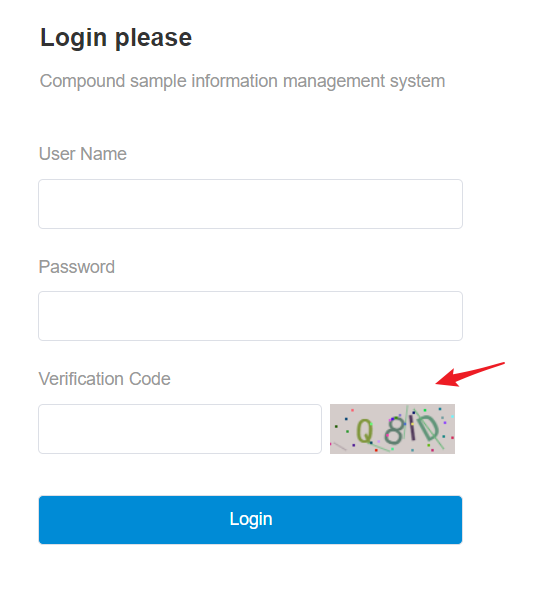
VerificationCode.vue模块
<template>
<span class="s-canvas" @click="changeCode">
<canvas id="s-canvas" :width="contentWidth" :height="contentHeight"></canvas>
</span>
</template>
<script>
export default {
name: "Code",
data() {
return {
identifyCode: ""
}
},
props: {
identifyCodes: {
//验证码从该字段中抽取生成
type: String,
default: "1234567890ABCDEFGHIJKLMNOPQRSTUVWXYZ"
},
fontSizeMin: {
// 字体最小值
type: Number,
default: 25
},
fontSizeMax: {
// 字体最大值
type: Number,
default: 35
},
backgroundColorMin: {
// 验证码图片背景色最小值
type: Number,
default: 200
},
backgroundColorMax: {
// 验证码图片背景色最大值
type: Number,
default: 220
},
dotColorMin: {
// 背景干扰点最小值
type: Number,
default: 60
},
dotColorMax: {
// 背景干扰点最大值
type: Number,
default: 120
},
contentWidth: {
//容器宽度
type: Number,
default: 100
},
contentHeight: {
//容器高度
type: Number,
default: 40
}
},
watch: {
identifyCode() {
this.drawPic();
}
},
mounted() {
this.drawPic();
this.makeCode(this.identifyCodes, 4);
},
methods: {
// 生成一个随机数
randomNum(min, max) {
return Math.floor(Math.random() * (max - min) + min);
},
// 生成一个随机的颜色
randomColor(min, max) {
let r = this.randomNum(min, max);
let g = this.randomNum(min, max);
let b = this.randomNum(min, max);
return "rgb(" + r + "," + g + "," + b + ")";
},
drawPic() {
let canvas = document.getElementById("s-canvas");
let ctx = canvas.getContext("2d");
ctx.textBaseline = "bottom";
// 绘制背景
ctx.fillStyle = this.randomColor(
this.backgroundColorMin,
this.backgroundColorMax
);
ctx.fillRect(0, 0, this.contentWidth, this.contentHeight);
// 绘制文字
for (let i = 0; i < this.identifyCode.length; i++) {
this.drawText(ctx, this.identifyCode[i], i);
}
this.drawLine(ctx);
this.drawDot(ctx);
},
drawText(ctx, txt, i) {
ctx.fillStyle = this.randomColor(50, 160); //随机生成字体颜色
ctx.font =
this.randomNum(this.fontSizeMin, this.fontSizeMax) + "px SimHei"; //随机生成字体大小
let x = (i + 1) * (this.contentWidth / (this.identifyCode.length + 1));
let y = this.randomNum(this.fontSizeMax, this.contentHeight - 5);
var deg = this.randomNum(-30, 30);
// 修改坐标原点和旋转角度
ctx.translate(x, y);
ctx.rotate((deg * Math.PI) / 180);
ctx.fillText(txt, 0, 0);
// 恢复坐标原点和旋转角度
ctx.rotate((-deg * Math.PI) / 180);
ctx.translate(-x, -y);
},
drawLine(ctx) {
// 绘制干扰线
for (let i = 0; i < 4; i++) {
ctx.strokeStyle = this.randomColor(100, 200);
ctx.beginPath();
ctx.moveTo(
this.randomNum(0, this.contentWidth),
this.randomNum(0, this.contentHeight)
);
ctx.lineTo(
this.randomNum(0, this.contentWidth),
this.randomNum(0, this.contentHeight)
);
ctx.stroke();
}
},
drawDot(ctx) {
// 绘制干扰点
for (let i = 0; i < 30; i++) {
ctx.fillStyle = this.randomColor(0, 255);
ctx.beginPath();
ctx.arc(
this.randomNum(0, this.contentWidth),
this.randomNum(0, this.contentHeight),
1,
0,
2 * Math.PI
);
ctx.fill();
}
},
/*切换验证码start*/
changeCode() {
this.identifyCode = "";
this.makeCode(this.identifyCodes, 4);
},
makeCode(e, n) {
for (let i = 0; i < n; i++) {
this.identifyCode += e[this.randomNum(0, e.length)];
}
this.$emit("update:changeCode", this.identifyCode);
},
randomNum(min, max) {
return Math.floor(Math.random() * (max - min) + min);
}
/*切换验证码end*/
}
};
</script>使用
<VerificationCode ref="code" :changeCode.sync='identifyCode'></VerificationCode>
import VerificationCode from '@/components/Common/VerificationCode';
data() {
return {
identifyCode: '', // 当前生成的验证码
loginForm: {
username: '',
password: '',
identifyCode: ''
},
}
},
// 判断:
if (this.identifyCode.toLowerCase() === this.loginForm.identifyCode.toLowerCase()) {
// TODO 登录
}发博客只是方便up主记忆,仅供参考~~