分类目录: html5
vue自定义指令让el-dialog可以自由拖动
Post date:
Author: cyy
Number of comments: no comments
先看看效果
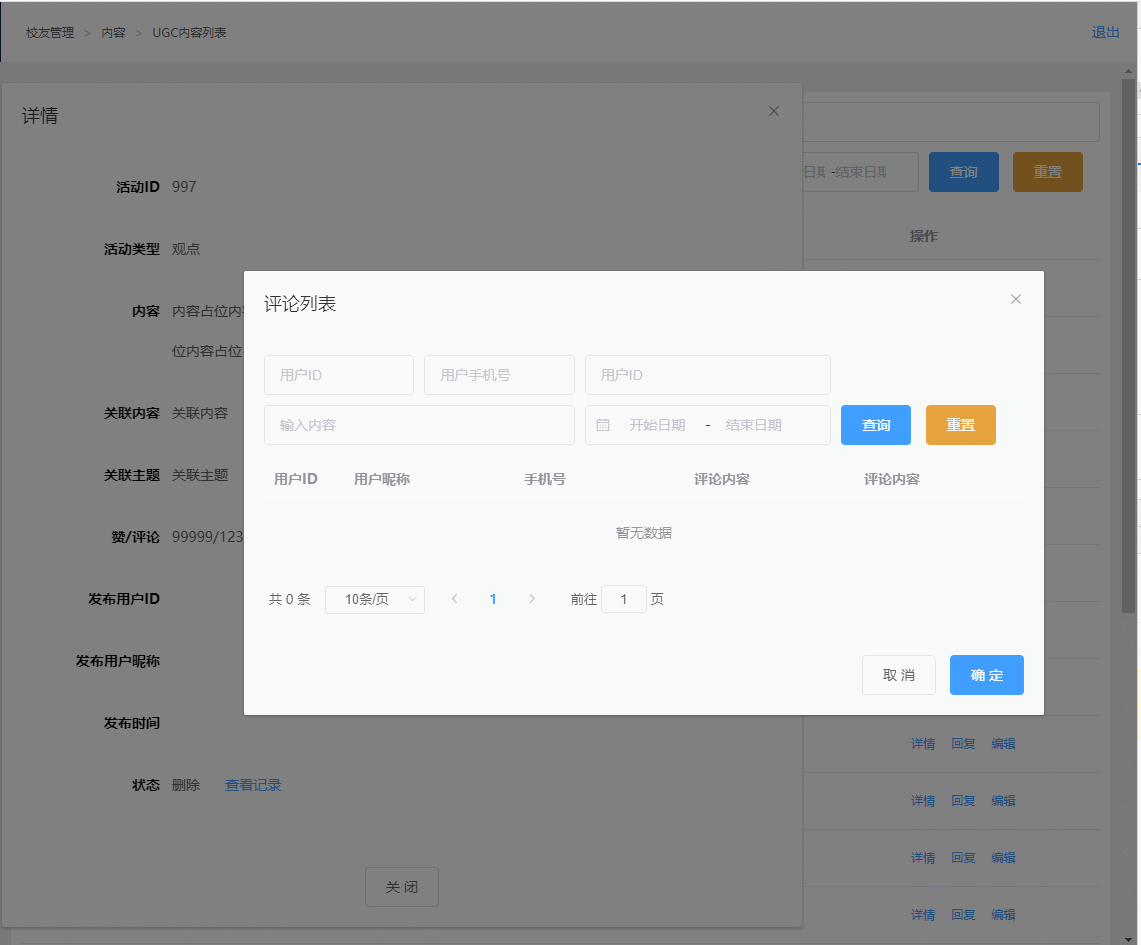
使用方式,只需要添加自定义指令 v-drag2anywhere
<el-dialog v-drag2anywhere
title="弹窗标题"
:visible.sync="visible"
append-to-body>
</el-dialog>编写自定义指令,我把它写成一个directive.js
// Vue自定义指令
// dialog可以拖来拖去
const directive = Vue => {
Vue.directive('drag2anywhere', {
// 当被绑定的元素插入到 DOM 中时……
inserted: (el) => {
el.style.overflow = 'hidden';
const target = el.childNodes[0];
const targetHeader = target.childNodes[0];
let isOnclick = false;
let mouseX;
let mouseY;
let objX;
let objY;
targetHeader.onmousedown = (event) => {
isOnclick = true;
target.style.cursor = 'move';
target.style.left = target.offsetLeft + 'px'; // 先记录之前的位置
target.style.top = target.offsetTop + 'px'; // 先记录之前的位置
target.style.margin = '0'; // 去掉margin
mouseX = event.clientX;
mouseY = event.clientY;
objX = parseInt(target.style.left || target.offsetLeft);
objY = parseInt(target.style.top || target.offsetTop);
document.onmousemove = null; // 解绑监听鼠标拖动事件
document.onmousemove = (event) => { // 监听鼠标拖动事件
if (isOnclick) {
event = event || window.event;
target.style.left = parseInt(event.clientX - mouseX + objX) + 'px';
target.style.top = parseInt(event.clientY - mouseY + objY) + 'px';
}
};
};
targetHeader.onmouseup = (event) => { // 松开鼠标
isOnclick = false;
target.style.cursor = 'default';
};
}
});
};
export default directive;
最后在main.js里引用自定义指令:
// 引入自定义指令
import directive from './public/utils/directive';
// 注册自定义指令
Vue.use(directive);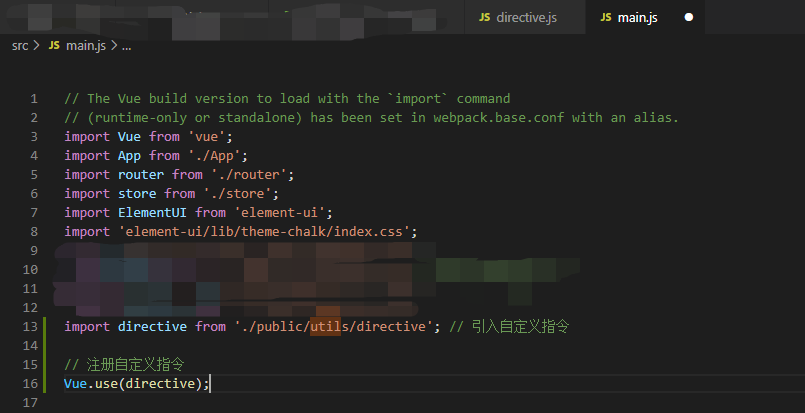
收工!